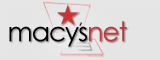
| Home Log In Vendor Standards Routing Guide EDI About Us Contact Us Help |
| 1. |
What can I do if I am unable to login to the website? If your User Name and Password are correct and you cannot access the website, call the Macy's Systems and Technology helpdesk at 678-474-2380, and select Option #6. If you do not remember your User Name or Password, click the link on the Log In page that says Forgot Your User Name or Password? Complete the information requested and click Submit. Your User Name and Password will be emailed to you. If you are a new user and need access, contact the Macy's Transportation Office at 678-406-7200. |
||
| 2. |
Why can't I locate this appointment? Make certain you are in the correct Location and Time Zone. You can search for a valid appointment number and not return any results if you are not in the correct Location and Time Zone. You must also be certain that the criteria you have entered for a search is correct. You could enter a valid trailer number, appointment number and enter an incorrect carrier name, or destination and not be able to view results. |
||
| 3. |
Why can't I Log Arrive a trailer to the yard?
If you are unable to Log Arrive because the Trailer Class is incorrect, contact the Distribution Center to have that trailer class added to the system. Log Arrive will be disabled for any DC to Store appointment. Log Arrive will be disabled for appointments in unconfirmed status, on DC-to-DC appointments. Log Arrive will be disabled for all DC to Carrier appointments. Log Arrive is disabled for all statuses except Unconfirmed and Confirmed in Carrier to DC appointments. If any inbound appointment will not Log Arrive, and the appointment is the correct carrier and destinations you have access to, contact the DC so the appointment can be placed in the correct status. |
||
| 4. |
Why can't I view any Trailer Movements?
When you search for trailer movements, select a status to view and leave all other fields blank. Or leave all fields blank and the search will include all statuses, carriers, jockey numbers you have access to view. |
||
| 5. |
Why can I select a trailer to be moved but not perform a Start or Complete Move?
Your access may be limited to View only. If you have access to perform actions and are unable to Start or Complete a move, be certain the trailer move is in requested status. You can only Start and Complete moves that the Distribution Center has requested. Call the Distribution Center. |
||
| 6. |
Why am I unable to Log depart an appointment from the yard.
If the appointment is a Store to DC, Log Depart will not perform. If the appointment type is Carrier to DC, Log Depart is enabled after Unload Complete status. If the appointment type is DC to Carrier, Log Depart is enabled only in Load Complete status. If the appointment is DC to Store or DC to Store EZ, Log Depart is enabled only in Load Complete status. If a trailer has been moved into a remote yard of a type that cannot be log departed, the user will need to contact the distribution center to have that trailer placed in Requested move status back to the DC. The user will then be able to start the trailer move to the DC. Note: Log Depart cannot be performed on appointments that the user does not have access to. A user may be restricted to viewing specific carriers, yards, and DC locations. |
||
| Contact Us if your question has not been answered. | |||