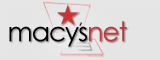
| Home Log In Vendor Standards Routing Guide EDI About Us Contact Us Help |
| 1. |
Where can I get the information I need if I am not able to register
for MacysNet yet? Call the Accounts Payable office at 513-782-1401 between 1-4 p.m. EST, Monday-Friday. |
||
| 2. |
What is Auto EXO?
Auto EXO allows you to automatically receive email notification of Expense Offset charges assessed against a shipment of received merchandise. (Ex: ASN, UCC128, Floor Ready, and Transportation/Freight.) Charges related to U.P.C. catalog, PO and invoicing are NOT included. The AP Forms feature of MacysNet should be used to obtain information on charges excluded from Auto EXO. Please read 3 and 4 below for more information on Auto EXO. Click here for AP Forms instructions. |
||
| 3. |
What exactly will I receive if I register for Auto EXO?
Each user who registers for this service will receive one email per day for each account in their MacysNet user profile, unless only certain accounts are specified when registering for Auto EXO. Please read next FAQ for Auto EXO registration instructions. |
||
| 4. | How do I register for Auto EXO? | ||
|
|||
| 5. |
How do I change a company address in Macy's, Inc. vendor address file?
The Accounts Payable vendor address file is maintained using the address included on your current invoices. Changes due to mergers, acquisitions, chapter 11 filings or company closings must be communicated from a senior officer of your company via e-mail to Vendorchanges.MacysNet@macys.com, or mailed to Macy's, Inc., Payable Attn: Vendor Masterfile Control Office, P.O. Box 8251, Mason, OH 45040. The following information must be included: | ||
|
|||
| Contact Us if your question has not been answered. | |||