MacysNet Help
for
PARTS ORDERING & TRACKING
Big Ticket Vendors
- Accessing Parts Ordering & Tracking
- View Request
- Cancel Request
- Shipping Info
- Sample Emails
- Contacts
Click here for a Quick Reference Guide
You must first Log In to MacysNet. Use the Log in link on the home page.
NOTE: You should have already received a User Name and Password from Macy's, Inc. If you do not have this information, contact Gerry Trapp at
- Enter your Username and Password, then click the Login button.
- Verify that the Username displayed on the top right is correct. If this is not your own account, please use the CLICK HERE link to Register.
- If necessary, scroll the menu on the left down, and click the Parts Ordering & Tracking link in the left menu to continue.
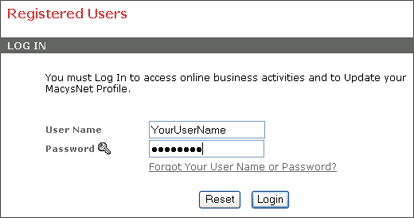
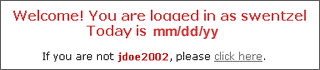
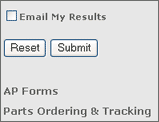
Use this function to view the status of a parts order.
- Select View Request from the Activity drop-down list on the left, then click Submit.
- Enter as much information about the order you would like to view, and click Search. The system will retreive and display all parts orders that meet the criteria entered.
- The Request Parts Detail screen will appear. To view order detail, click on the Parts Request ID.
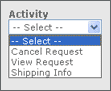
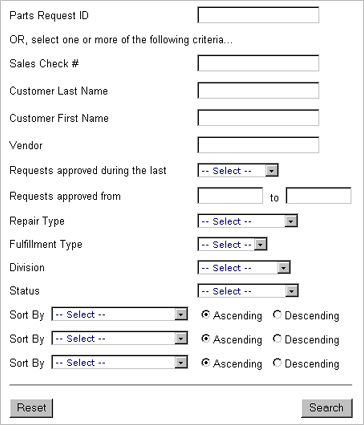
Use this function to cancel a parts order.
- Select Cancel Request from the Activity drop-down list on the left, then click Submit.
- Enter as much information about the order you would like to edit, and click Search. The system will retreive and display all parts orders that meet the criteria entered.
- The Request Parts Detail screen will appear. To cancel an order, click on the Parts Request ID.
NOTE:You can only cancel an order in one of the following statuses: Working, Submitted for Approval, Approved, Ordered. - Enter the reason you are canceling the order at the bottom of the screen, then click Cancel.
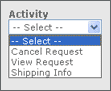
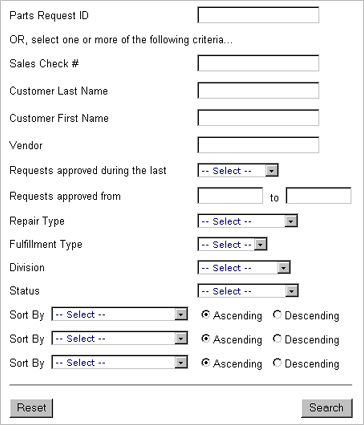
Use this function to update the system when you ship a parts order.
- Select Shipping Info from the Activity drop-down list on the left, then click Submit.
- Enter as much information about the order you would like to edit, and click Search. The system will retreive and display all parts orders that meet the criteria entered.
- The Request Parts Detail screen will appear. To view order detail, click on the Parts Request ID.
NOTE:You can only enter shipping information for an order in one of the following statuses: Ordered, Shipped, Partially Received. - Enter the Parts Info then click Submit.
Total Qty Ship Number of units on this shipment Actual Ship Date Date shipped
(you may need to fill this in later)
Format is MM/DD/YYEst Ship Date Anticipated ship date
Format is MM/DD/YYSCAC/Pickup Carrier Tracking # Tracking or Bill of Lading Number
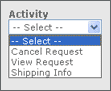
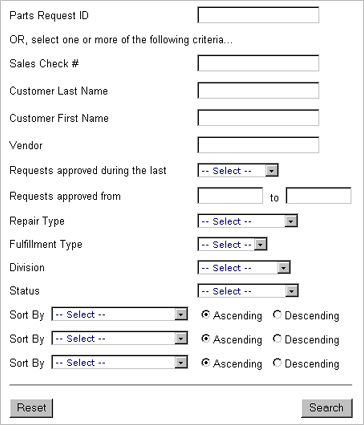
- Here is a sample email of a parts order for a customer repair:
- Here is a sample email for a stock order from the Service Company or Workroom:
- Here is a sample email of a canceled order request:
Parts Order Request 6/15/01 , 12:39:30 PM Macy's East FL & O Mission Rd DC , 904 565 7465 Parts Order Number: 46 Vendor: Best Furniture Address: Best Furniture 123 Sofachair Lane High Point NC 33333 Parts: Qty Cost Part Description 1 $30.00 right leg Ship To: PATRICIA K SIMPSON 283 FLAAM STREET TOMS RIVER NJ 08753 Phone: 908-506-0665 Invoice To: Mission Rd DC 456 Here Am St Los Angeles CA 60057 Attn: Parts Clerical Notes: testing Thank You
Parts Order Request 6/15/01 , 12:47:40 PM Macy's East FL & O Mission Rd DC , 904 565 7465 Parts Order Number: 48 Vendor: Best Furniture Address: Best Furniture 123 Sofachair Lane High Point NC 33333 Parts: Qty Cost Part Description 1 $20.00 chair leg Ship To: Superb Furn. Svc. 1990 Jericho Tpke. New Hyde Park NY 11040 Phone: 516-942-5680 Invoice To: Mission Rd DC 456 Here Am St Los Angeles CA60057 Attn: Parts Clerical Notes: testing Thank you.
Please CANCEL the following Parts Order Request: 46 06/15/2001 , 12:35 pm Macy's East FL & O Mission Rd DC , 904 565 7465 Parts Order Number: 46 Vendor: Best Furniture Address: 123 Sofachair Lane High Point, NC 33333 Parts: Qty Cost Part Description 1 $30.00 right leg Notes: Testing Thank you.
For questions regarding Parts Ordering & Tracking, or to register to use this system, please call 1-800-735-2525.
For technical questions about MacysNet, the Help Desk may be reached by telephone at 513-782-1499 between the hours of 8:00 a.m. and 4:00 p.m. EST, Monday - Friday, or by emailing helpdesk.macysnet@macys.com.